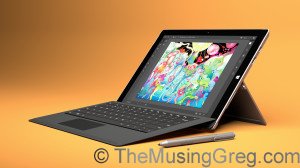When I first got my HP Touchpad (vale webOS…) I thought nothing of opening the cover and pressing the Power button to turn on the screen. After all that’s what you always did. But one of the nice little features of device covers in the last four years has been the integration of magnets to activate a hidden power switch, so the screen is turned off automatically when you close the cover, and on when you open the cover back up. It’s become a normal part of interacting with a device for many of us, and I’ve enjoyed this feature on my Nexus 7, my LG G2 and most recently my Surface 2.
So imagine my surprise when I discovered my Surface 3 screen stayed off when I re-opened the cover! Really? Yep; the screen goes off when the cover is closed, but it stays off when the cover is opened.
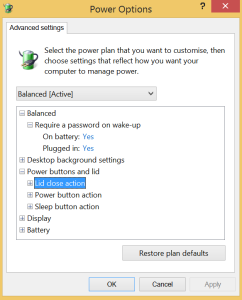
There was nothing in the power options to change this, nor anything available online. Plenty about closing the lid, but not a cracker about what to do when opening it.
Yesterday’s attempt at Microsoft Support had all the usual suspects – updates, settings and even a full device refresh, all to no avail. Today’s attempt connected me with a different person who advertised this to me as a feature. Yes a feature people! Having the screen NOT turn on when you open the cover is a feature. Remember that. I have to keep reminding myself ‘cos for some reason I mistakenly keep thinking it’s a bug.
The support guy directed me to this Microsoft Community thread so it sounds like I’m not the only one asking this question. But surely if Microsoft want to install this bug / remove this feature they should give the user an option to turn it back on if they want? I’m still at a loss as the reason for making the cover smart enough to turn off the screen when it’s closed, but not smart enough to turn it back on when you open it. After all, when do you open the cover and NOT want to do something with the screen?
I’m waiting on a callback to advise if this can be changed. In the meantime if anyone has a registry hack for this I’m all ears!
EDIT: 15 Feb 2015: A subsequent tech told me they’d done this because some people had had the cover opening and closing in their bag and running the battery flat so this feature’s not available anymore. I’d rather have the option to make this decision myself but as at now this decision has been made for us. 🙁